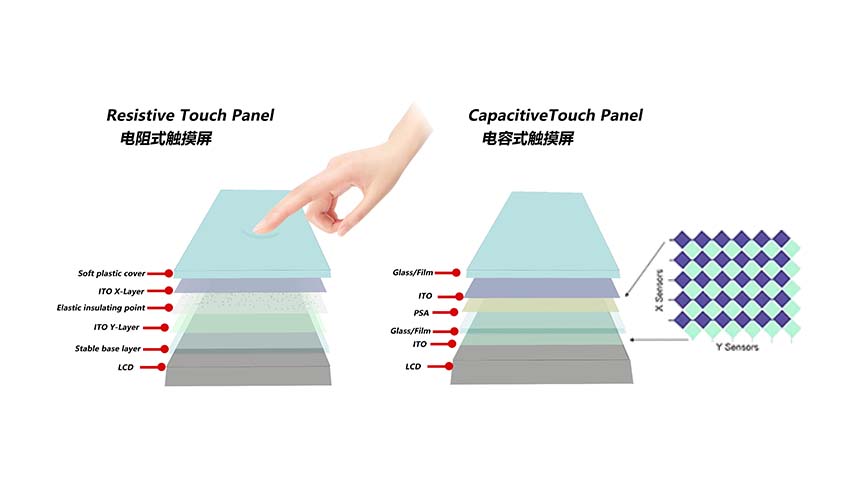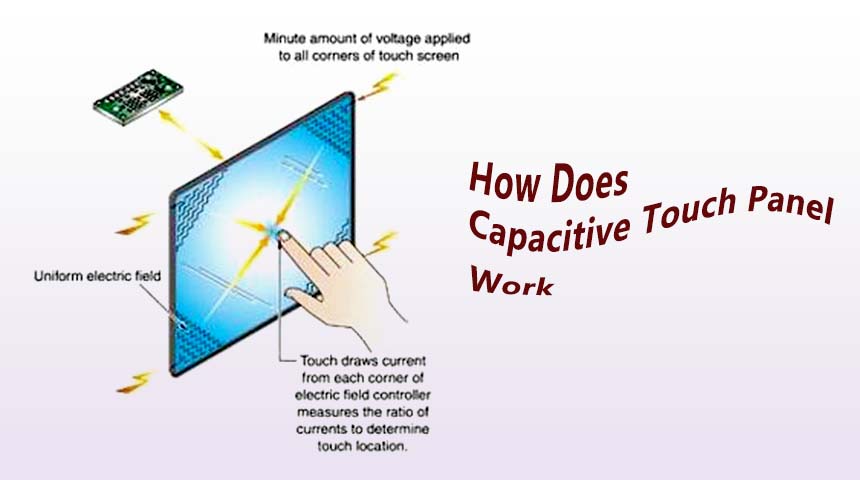Custom Capacitive Touch Panel Design: Tips for Optimal Performance
How Does Capacitive Touch Screens Work?
Basic Mechanism
Pojemne ekrany dotykowe work using a clever trick with electricity. They have a special see-through coating, usually indium tin oxide (ITO), which reacts when you touch it with your finger or a stylus. When you tap the screen, your finger messes up the electric field a little bit. This tiny change, called capacitance, gets noticed by sensors. Then, a computer chip figures out exactly where you touched.
The screen can tell where your finger is because the electric field changes in that spot. It’s like the screen knows you’re there! The system processes this info super fast to make things happen, like opening an app or typing a letter.
Key Components
Capacitive touch screens have a few important parts that make them work smoothly:
- Glass Substrate: This is the sturdy base that holds everything together.
- Conductive Layer: This layer senses the electric changes when you touch the screen.
- Sensors and Controller ICs: These turn the electric changes into signals the device understands.
- Protective Cover Glass: This tough layer keeps the screen safe from scratches while still letting it sense your touch.
At CDTech, we make custom capacitive touch panels for all kinds of uses, like car dashboards or hospital machines. Our panels work great even with water or when you’re wearing gloves, which is super handy for special jobs.
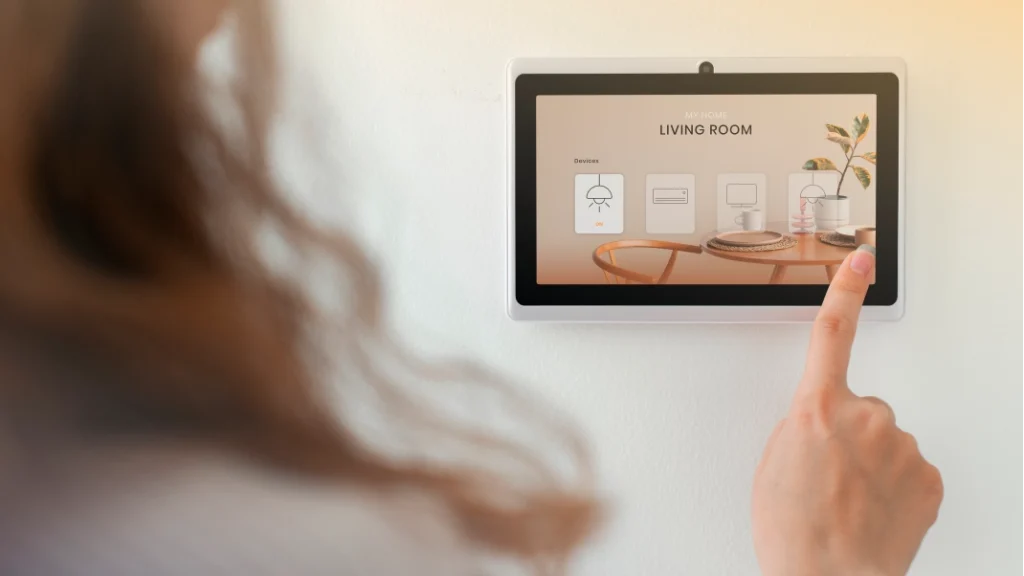
What Are the Common Issues with Capacitive Touch Screens?
Unresponsive Touch Screen
Sometimes, the screen doesn’t react when you touch it. This can happen because of a software glitch. Or, the conductive layer might get damaged. Dirt or water on the screen can also mess things up, making it hard for the screen to notice your touch.
Sensitivity Issues
Some screens are too sensitive and pick up touches you didn’t mean to make. Others aren’t sensitive enough and miss light taps. This might happen if the screen isn’t set up right. Things like heat or damp air can also affect how well the screen works.
Ghost Touching
Ghost touching is when the screen thinks you touched it, but you didn’t. It’s spooky! This can come from broken hardware. Or, nearby electronics might send signals that confuse the screen.
Environmental Interference
Capacitive screens don’t always like extreme weather. Hot or cold temperatures can make them act weird. Water or humidity can also mess with how they sense your touch. These things change the screen’s electric field, so it struggles to work right.
How Can You Enhance Capacitive Touch Screen Performance?
Calibration
Calibration Software
Good calibration software makes sure your taps match what happens on the screen. It keeps things accurate and smooth.
Environmental Calibration
You can tweak the screen’s settings to match where it’s being used. For example, if it’s super hot or wet, adjusting the sensitivity helps the screen work better.
Cleaning and Maintenance

Use a Soft Cloth
Wiping the screen with a soft cloth keeps dirt and smudges away. This helps the screen stay sensitive to your touch.
Screen Protectors
A good screen protector stops scratches. It also keeps the screen working well by not blocking your touch. CDTech offers protectors that work perfectly with our custom capacitive touch panels.
Software Updates
Check for Updates
Keeping your device’s software fresh is a big deal. New updates fix bugs and make the screen work better.
Install Patches
Sometimes, the maker sends out small fixes called patches. These solve specific problems and make sure accessories work well with the screen.
Hardware Checks
Inspect for Damage
Check your screen for cracks or dents. Even small damage can stop it from working right. Regular checks keep it in top shape.
Use Compatible Accessories
Using the right accessories, like styluses made for capacitive screens, avoids problems. CDTech offers accessories that pair perfectly with our custom capacitive touch panels for smooth performance.
Glove Compatibility Settings
For special jobs, like in hospitals, our custom capacitive touch panels can work even if you’re wearing gloves. We fine-tune them to handle these tricky situations.
What Accessories Can Improve Touch Screen Performance?
Stylus Pens
A high-quality stylus pen makes your touches super precise. It’s great for drawing or detailed work. CDTech supports both active and passive styluses for things like factory machines or tablets.
Quality Cases
A strong case protects your device from bumps and drops. It also keeps the screen sensitive by shielding it from harm. CDTech designs cases that work well with our custom capacitive touch panels.
How Do Environmental Factors Affect Performance?
Temperature Regulation
Temperature matters for touch screens. Too much heat can hurt the conductive layers, making the screen less accurate. Cold weather can make the materials stiff, so the screen doesn’t sense touches well. For tough jobs, CDTech offers custom capacitive touch panels that work from -35°C to 85°C. This means they stay reliable in super hot or freezing places, like car displays or outdoor machines.
Our panels are built to handle these challenges. They keep working smoothly no matter the weather. This makes them perfect for all kinds of environments.
Humidity Control
Too much moisture can cause water to form on the screen. This messes with the electric signals the screen needs to work. Over time, dampness can also rust the inside parts. CDTech’s custom capacitive touch panels have special features like waterproof touch and anti-condensation designs. These make our screens great for wet places, like car dashboards or even shower controls.
Our panels stay strong in humid spots. They keep working even when water is around. This makes them super reliable for tough conditions.
How Can You Troubleshoot Persistent Issues?
Restart the Device
A quick restart can fix small software problems. It clears out tiny bugs or overloaded memory. After a restart, the screen often works like new again.
Factory Reset
If restarting doesn’t help, a factory reset might do the trick. It puts the device back to its original settings. This can fix stubborn software issues. But, make sure to save your important stuff first, because a reset wipes everything.
Professional Repair Services
If the screen is cracked or the inside parts are broken, you need a pro to fix it. CDTech offers great support and advice. We make sure you get the right fix for your custom capacitive touch panel, so it works perfectly again.

Why Choose CDTech for Touch Screen Solutions?
Manufacturing Expertise
CDTech has been making awesome displays for over 10 years. We’re experts at it! Our huge 10,000-square-meter factory has fancy machines that build top-quality screens. We make displays from 2.4” to 15.6” in size. Our “Zero Defect” rule means we check everything carefully to make sure it’s perfect.
We take pride in our work. Every step is done with care. This ensures our screens are reliable and high-quality.
Product Range
CDTech offers tons of products for all kinds of uses. We make standard and custom capacitive touch panels for things like factory controls, hospital gear, car dashboards, and smart home devices. Our panels have cool features like glove touch and waterproof designs. Plus, we offer coatings like anti-glare (AG), anti-reflective (AR), and anti-fingerprint (AF) to make screens work great in any setting.
Our products are built to last. They handle tough jobs and still perform well. This makes CDTech a top choice for touchscreen needs.
FAQ
Q: What is the difference between a capacitive and a resistive touch screen?
A: Capacitive touch screens sense your touch through electric changes when your finger or a stylus hits the screen. Resistive screens need you to press down to make layers touch and register your input.
Q: Which is cheaper: capacitive or resistive touch screen?
A: Resistive screens usually cost less. They’re simpler to make, so they’re cheaper than capacitive screens.
Q: Why are touch screens so expensive?
A: Touch screens cost a lot because they use fancy tech like conductive layers, sensors, and chips. These parts make the screen accurate and strong while keeping it sleek and thin.
Q: Are touch screens LCD or LED?
A: Most touch screens use LCD tech, but they can also work with OLED or other displays, depending on what they’re used for.
Q: Do capacitive styluses work with all screens?
A: Capacitive styluses are made for capacitive touch panels. They won’t work on resistive screens because those need pressure, not electric signals.
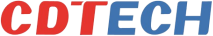

 2025-06-12
2025-06-12  11:50
11:50