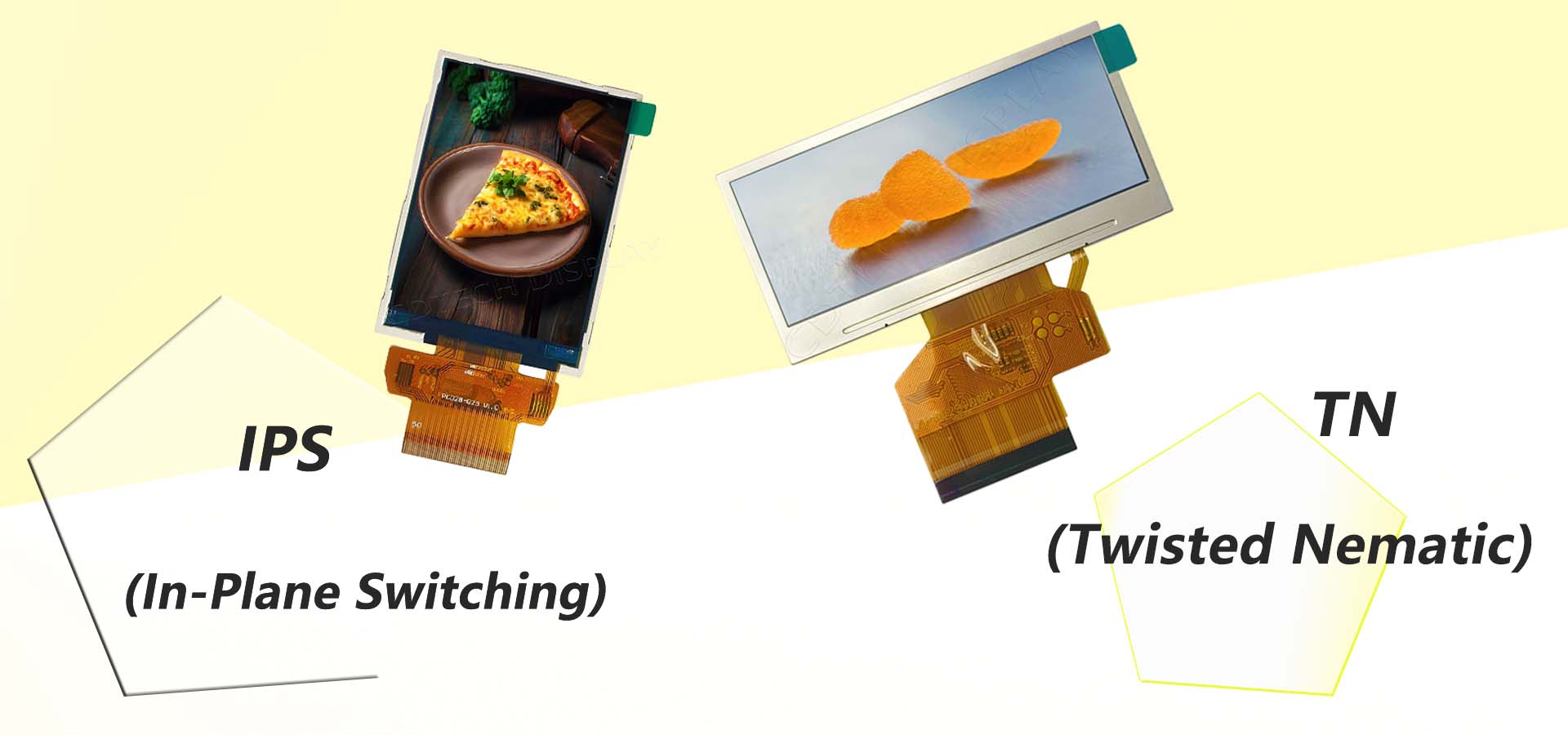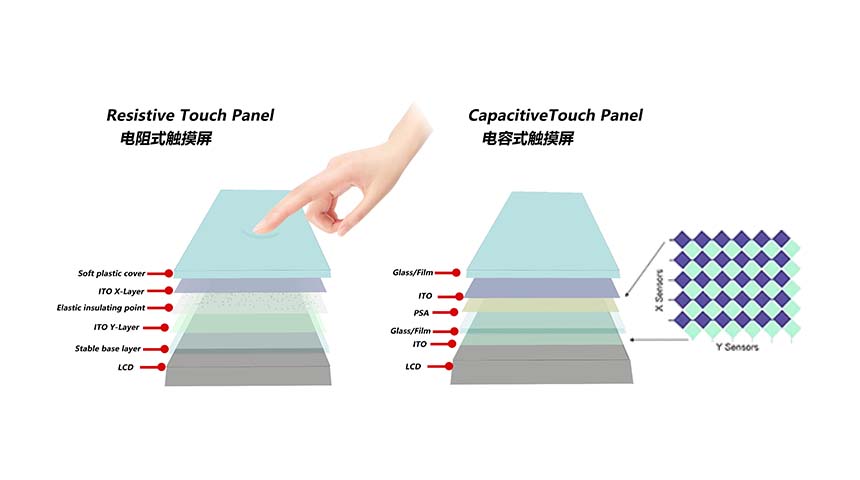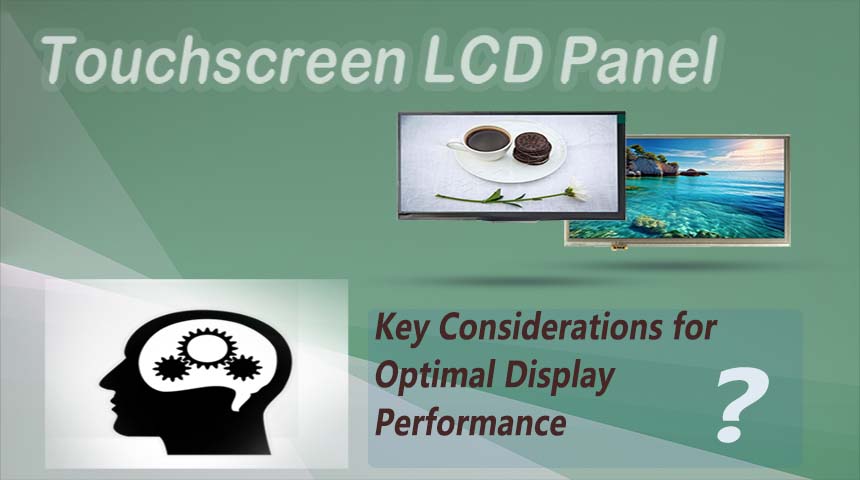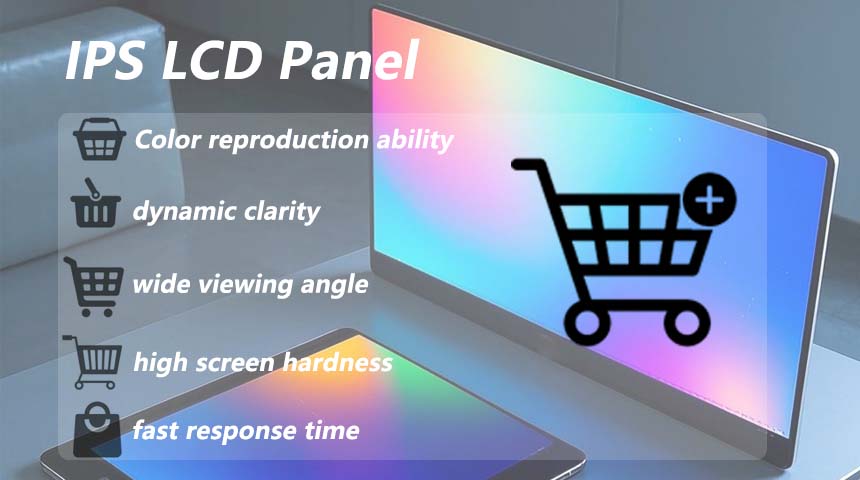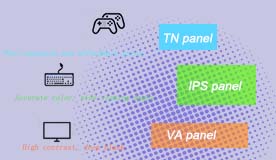Essential Tips for Addressing Medical Display Errors Effectively
Medical displays are vital in hospitals and clinics. They help doctors make accurate diagnoses and treatment plans. But errors can disrupt their work. Knowing what causes these issues, spotting them early, and taking preventive steps are key to keeping displays reliable. This guide shares straightforward advice for handling medical display errors.
What Are the Common Causes Behind Medical Display Errors?
Several factors can cause medical displays to malfunction. Understanding these helps keep them working well.
How Environmental Factors Impact Display Performance
Medical displays operate in carefully managed settings. However, outside conditions can still affect them. For instance, bright room lighting can weaken contrast and hide important diagnostic details. Also, shifting temperatures may harm the display’s electronics. Dust and moisture can cloud the screen or damage internal parts. These problems may lead to short-term or long-lasting errors. Controlling light and ensuring good airflow can greatly lower these risks.
Why Calibration Drift Leads to Faulty Readings
Even high-quality medical displays lose calibration over time. This happens when brightness or color shifts from its original setup. As a result, doctors might misread X-ray or MRI images. Medical Display systems need steady brightness and grayscale accuracy for dependable results. Without regular calibration, displays may not meet DICOM standards. This hurts image clarity. Frequent checks catch these shifts early and keep displays trustworthy.
The Role of Hardware and Software Problems
Broken hardware, like worn-out backlights, faulty pixels, or loose cables, can cause screens to flicker, show dead spots, or go completely dark. Likewise, old software or mismatched drivers can lead to crashes or odd visuals. These issues matter a lot in intelligent appliance displays, which need instant accuracy. Intelligent appliance display systems rely on smooth hardware and software teamwork. Regular updates and inspections stop these problems from happening.

How Can You Spot and Fix Display Issues Accurately?
Catching display problems early prevents disruptions in medical work. Here’s how to do it well.
Noticing Visual Flaws and Image Issues
Early signs of trouble include streaky lines, ghost-like images, or uneven brightness on the screen. For example, patchy grayscale patterns may hint at gamma distortion. This often comes from calibration drift or old panels. Hospital staff should watch for these clues during daily tasks to catch issues fast.
Using Built-in Diagnostic Tools
Many medical-grade monitors come with self-check tools. These track things like brightness, evenness and color accuracy. They create reports to help technicians spot problems before they affect patient care. Using these tools often keeps displays dependable. They also make maintenance quicker by pinpointing issues.
When to Use Manual or Automated Checks
Automated checks are great for daily monitoring and routine upkeep. They save effort and ensure steady results. But manual checks are needed when problems show up during use. For instance, odd visuals during scans or failed automated tests call for hands-on inspection. Using both methods ensures thorough checks.
What Steps Keep Displays Working Well?
Taking proactive steps helps medical displays stay in top shape. These habits cut down on errors and extend equipment life.
Why Regular Calibration and Brightness Tweaks Matter
DICOM compliance needs regular calibration with professional tools. This keeps grayscale steady in all lighting conditions. For example, our medical monitor should be calibrated every 3–6 months, depending on use. These tweaks prevent drift and ensure accurate diagnoses. Skipping them risks unclear images.
Cleaning to Prevent Screen Damage
Dust and smudges can scatter light, making images less clear. Proper cleaning is crucial to keep displays sharp. Ignoring this can make visuals worse and affect patient care.
Best Cleaning Tools and Methods
Use soft, lint-free microfiber cloths lightly dampened with approved isopropyl alcohol (usually 70%). Wipe the screen gently to avoid scratching anti-glare coatings. Never spray liquids directly on the display. Instead handful, apply them to the cloth first. This protects the screen’s surface and keeps images clear.
Safe Handling and Storage Tips
Keep displays away from direct sunlight, which can damage parts. Also, don’t place heavy items on screens when storing them. Ensure good airflow around the device to avoid overheating, a common reason for internal failures. Careful handling helps displays last longer.

How Should You Handle a Medical Display Failure?
When a display stops working, quick action is crucial. Follow these steps to fix issues fast.
Step-by-Step Troubleshooting
First Checks and Easy Fixes
Start by inspecting power cords and video cables. Make sure input sources are secure. Restart the display and check for error messages during startup. If brightness seems off, try a quick calibration with built-in tools. These simple steps often solve small problems quickly.
When to Call Technical Support
If visual issues don’t go away after basic checks, or if diagnostics show hardware problems like backlight failure, contact technical support right away. They can analyze the issue or send replacement parts. Quick action prevents long delays in critical settings.
Temporary Fixes While Waiting for Repairs
If the main diagnostic monitor fails during medical work, switch to a backup display. For example, our medical monitor has enough brightness (≥400 nits) for temporary diagnostic use. Ensure the backup meets basic standards until repairs are done. This keeps work flowing smoothly.
Why Is Picking the Right Display Technology Important in Healthcare?
Choosing the right display technology affects diagnosis accuracy and patient care. Here’s what to look for.
Key Features of Medical-Grade Displays
Even Brightness and Color Accuracy
Consistent brightness across the screen is crucial for spotting small issues in X-ray or MRI scans. Medical monitor from CDTech offers high brightness (up to 1000 nits) and precise color for surgical imaging. These features ensure dependable image reading in critical moments.
Meeting DICOM Standards
DICOM compliance ensures grayscale images look the same across different devices. This is vital for accurate diagnoses in setups with multiple monitors, where differences could cause mistakes. Always pick displays that follow this standard for reliability.
Consumer vs. Medical Displays
Consumer monitors don’t have the even backlighting or calibration needed for medical accuracy. They also lack DICOM GSDF curves and brightness stability for constant use. These flaws make them unfit for medical imaging, where precision matters most.

How Does CDTech Support Reliable Medical Display Solutions?
CDTech focuses on creating high-quality medical displays for healthcare needs. Our solutions emphasize dependability and innovation.
CDTech’s Product Quality and Innovation
We build displays for radiology, surgery, endoscopy, and patient monitoring. Our products blend advanced image processing with tough designs for nonstop reliability. For example:
- A compact design with anti-reflective coating, perfect for bedside monitoring.
- Full HD resolution and wide viewing angles for ultrasound imaging.
- Ultra-high-definition visuals for precise surgical tasks.
Each product meets strict industry standards and handles tough hospital conditions. Our commitment to quality ensures steady performance for medical staff.
CDTech’s Maintenance Tips
We recommend regular recalibration with software tools included with each unit. Detailed cleaning guides come with every model. We also provide firmware updates to improve compatibility with hospital IT systems. These steps keep displays working well and extend their life.
What Practices Ensure Long-Term Display Reliability?
Regular maintenance keeps medical displays dependable over time. These habits prevent unexpected failures.
Setting Up a Maintenance Schedule
Checking displays every three months catches early signs of wear, like dimming backlights or faulty pixels. This prevents issues during critical medical tasks. A fixed schedule keeps displays in great shape.
Training Staff on Proper Use
Teach hospital staff to handle displays carefully. For example, avoid pressing on LCD panels or shutting systems down incorrectly. These practices reduce user-caused damage and help displays last longer.
Keeping Firmware and Software Current
Regular updates ensure displays work with new imaging tools. They also keep hospital networks secure. Our engineering team releases timely firmware updates to meet these needs, keeping systems safe and efficient.
FAQ
Q: What are medical-grade monitors?
A: Medical-grade monitors are special devices made for healthcare. They offer even brightness, long-term stability, DICOM compliance for grayscale accuracy, and meet hygiene standards needed in medical settings.
Q: What’s the difference between a medical monitor and a regular one?
A: Medical monitors provide precise color aligned with DICOM standards. They’re built to handle hospital stressors like temperature changes and electrical interference, unlike regular monitors, which don’t have these features.
Q: What standards apply to medical device displays?
A: The main standard is DICOM Part 14, which covers the Grayscale Standard Display Function (GSDF). Compliance ensures images look consistent across devices, crucial for accurate radiology readings across departments.
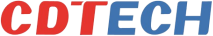

 2025-07-10
2025-07-10  11:50
11:50