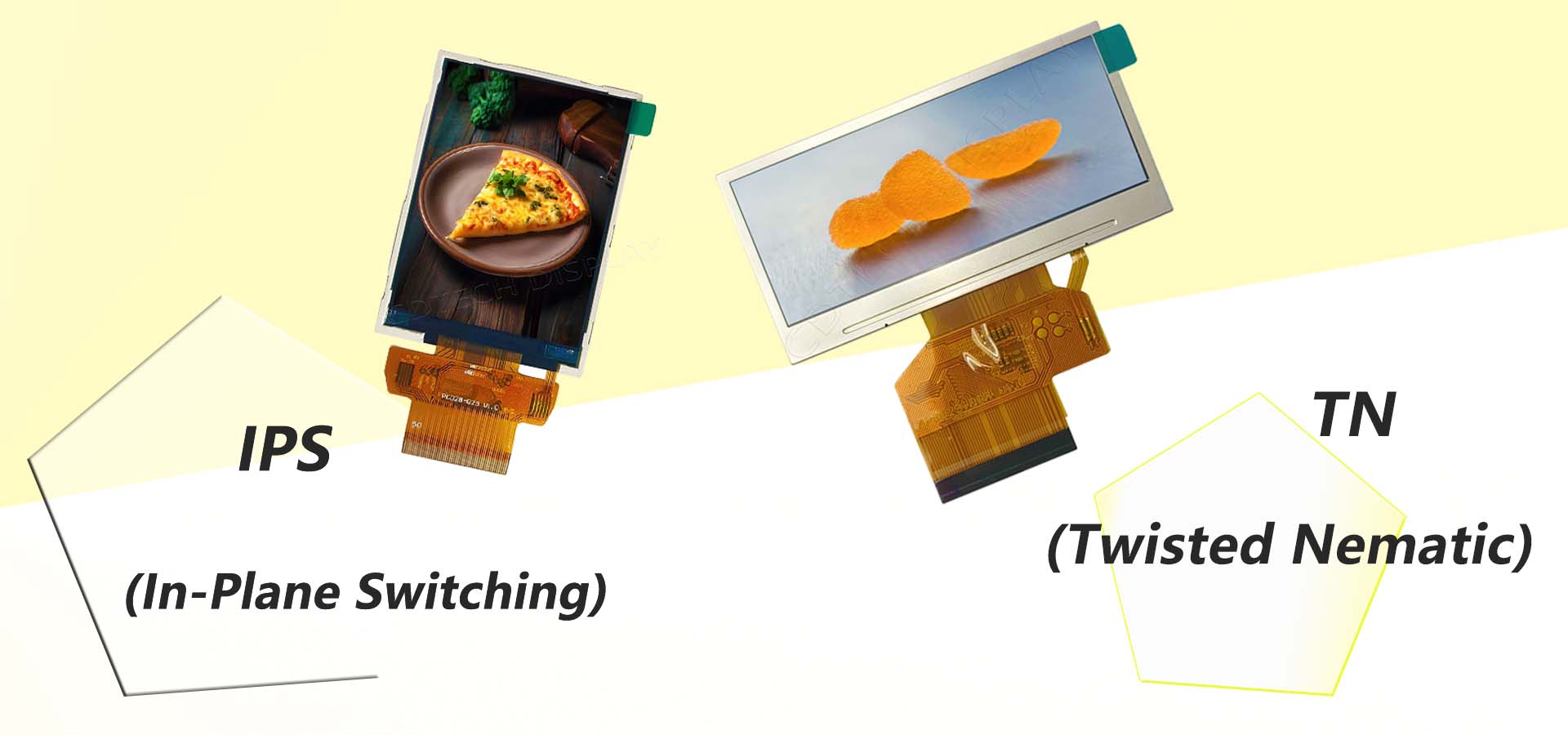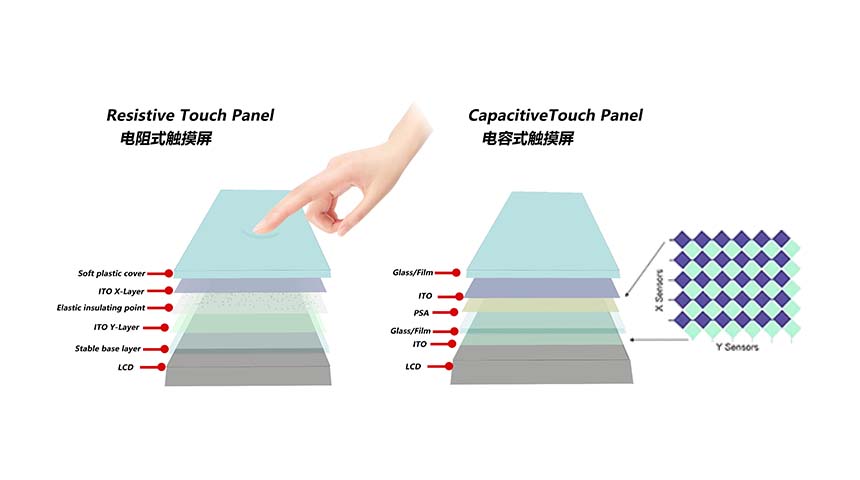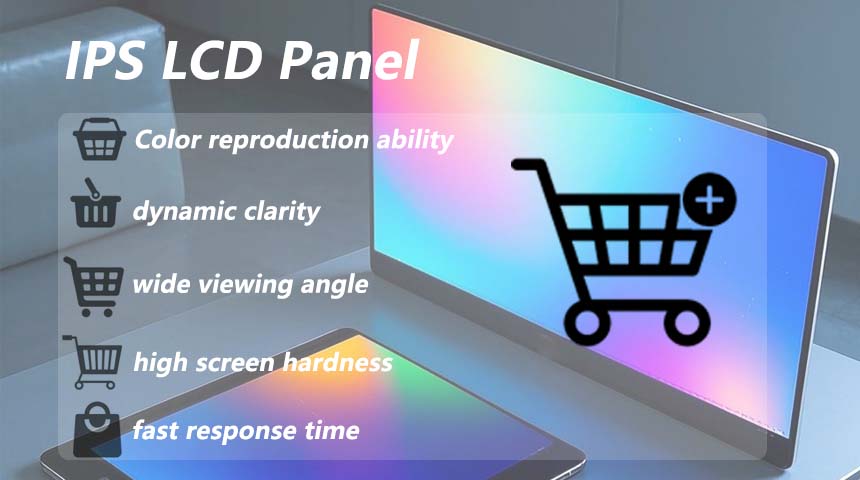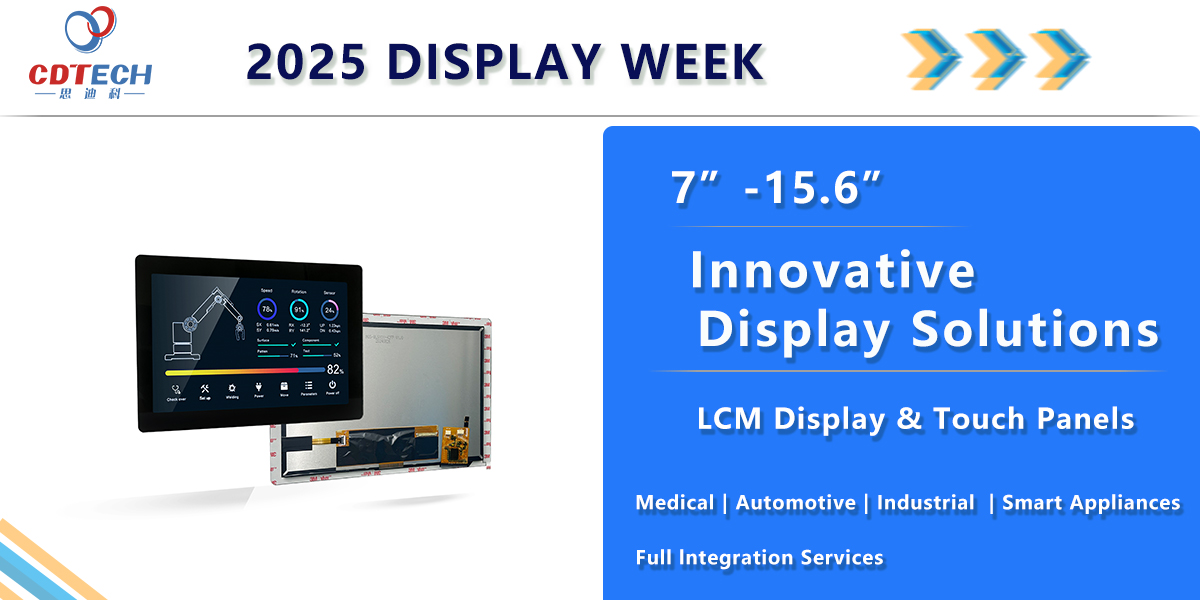What is Capacitive Touch Screen: An In-Depth Technical Analysis
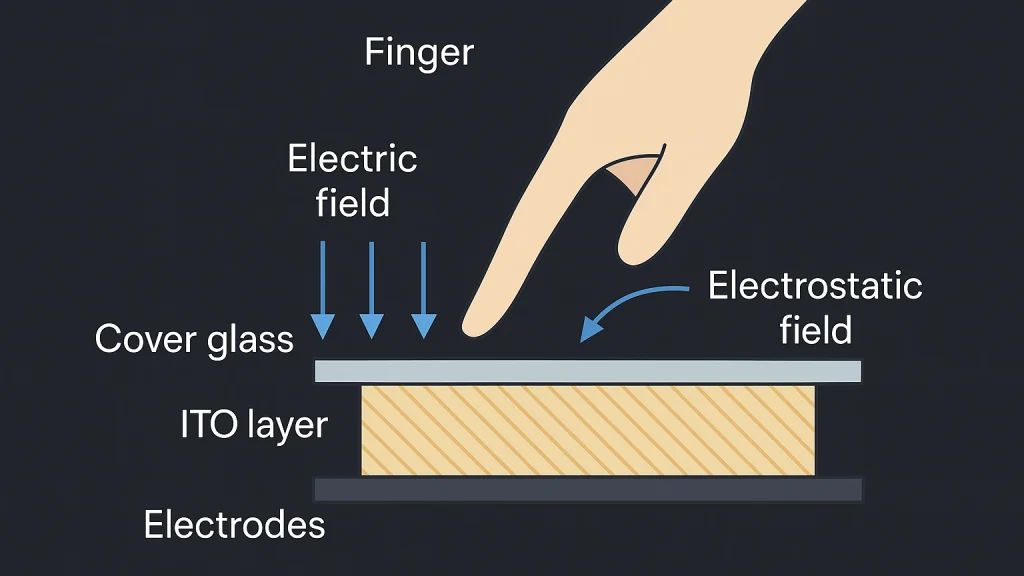
Introduction to Capacitive Touch Screens
Capacitive touch screens have changed how we use devices. They’re in phones, tablets, and even big machines. Unlike resistive screens that need a push, these use the body’s electric charge to sense touch. They’re super sensitive, handle multiple touches, and look sleek. That’s why they’re popular for modern gadgets.
Basic Working Principle
Electrostatic Field & Human Conductivity
Capacitive touch screens make an electric field on their surface. When a finger touches, it messes up the field. The screen figures out where the touch happened. The body’s electric charge is key here. It helps the screen respond quickly and accurately.
Capacitive Sensing Grids (Surface vs Projected)
The grids inside are a big deal. Surface capacitive screens have one clear layer to sense touch. Projected capacitive (P-Cap or PCAP) screens use a grid of wires under the glass. These can sense many touches at once. They’re also tougher and last longer.
Key Types of Capacitive Touch Technology
Surface Capacitive Touch Screens
Surface capacitive screens are simple and cheap for some uses. They have one layer that feels changes when touched. But they’re not as sensitive as P-Cap screens. They also struggle with multiple touches at once.
Projected Capacitive Touch Screens (P-Cap/PCAP)
P-Cap screens are top-notch. They sense multiple touches at the same time. Their grid of wires makes them super accurate and quick. They’re used in fancy devices because they’re strong and work well.
Our 7.0″ Sunlight Readable IPS Display with 1024×600 resolution and 1500 Nits brightness shows off P-Cap tech. It supports thick cover lenses, works with water or gloves, and handles active or passive pens.
Construction & Materials
Transparent Conductors (ITO) & Electrode Patterns
The heart of these screens is their materials. Indium tin oxide (ITO) is used because it conducts electricity and stays clear. The wire patterns are carefully made to feel evenly across the screen.
Cover Glass and Protective Layers
The cover glass protects the screen and lets you touch it. It can be shaped or thickened to fit needs. Special treatments like anti-glare (AG), anti-fingerprint (AF), anti-reflective (AR), UV protection, and smooth edges make it stronger.
For example, our 4.0″ IPS Display with 480×480 resolution uses optical bonding. This makes pictures clearer and keeps the screen reliable for a long time.

Performance Characteristics
Touch Accuracy, Responsiveness & Multitouch Support
Capacitive screens are great at pinpointing touches with no delay. They let you do tricky moves like pinch-to-zoom easily.
Optical Clarity and Visual Display Impact
Optical bonding cuts down reflections, as seen in our 7.0″ IPS Display with 1024×600 resolution. This keeps pictures bright, even in sunlight.
Durability, Scratch & Environmental Resistance
These screens are tough. They use strong glass that resists scratches, water, and dust. This makes them last longer in rough places.
Advantages & Limitations
Advantages: Sensitivity, Multi-Gesture & Cleanability
A big plus is how sensitive they are. They handle multiple touches smoothly. Also, their glass surfaces are easy to wipe clean, keeping them germ-free.
Limitations: Cost, EMI Sensitivity, Glove Incompatibility
They have some downsides. They cost more than resistive screens. Electric noise (EMI) can bother them. Plus, they often need bare fingers, unless designed for gloves.
Interference Handling & Signal Processing
Smart tricks in the system block electric noise. This keeps the screen working well in all kinds of places.
Applications and Use Cases
Consumer Electronics (Phones/Tablets)
Capacitive touch screens are huge in phones and tablets. They make swiping and zooming smooth. Their sleek look adds style to gadgets. Our 4.0″ IPS Display with 480×480 resolution uses optical bonding for clear pictures and stays reliable for a long time. It’s perfect for small, high-quality devices.
Industrial Applications & Rugged Environments
In factories or tough spots, these screens shine. They handle dust, water, and extreme heat or cold. Our 7.0″ Sunlight Readable IPS Display with 1024×600 resolution and 1000 Nits brightness is built for these places. It supports thick cover lenses, works with water or gloves, and handles pens. This makes it great for hard jobs.

Specialized: Medical Kiosks, ATMs, Automotive Displays
These screens are also used in medical kiosks, ATMs, and car displays. They need special tweaks to fit. Our 7.0″ IPS Display with 1024×600 resolution and 420 Nits brightness uses optical bonding for clear visuals. It can work with gloves or in wet conditions, perfect for medical or outdoor use.
Advanced Technical Considerations
Capacitive Sensor Design & Simulation (Grid Layout)
The screen’s grid layout is key to how well it works. P-Cap screens have wires under the surface to sense multiple touches. These grids are carefully planned to feel touches evenly and stay strong over time.
EMI Handling & Controller Algorithms
Electric noise (EMI) can mess up screens. Smart systems block this noise to keep touches accurate. These work well even in places with lots of electric interference.
Innovations: Remote Gesture & Non-Contact Sensing
New ideas are coming, like sensing gestures from a distance or without touching. These are great for hospitals where clean hands matter or cars where hands-free use is safer.
Comparing With Other Touch Technologies
Capacitive vs Resistive vs SAW/Optical
Capacitive screens are super sensitive and handle multiple touches. They look sleek too. Here’s how they compare:
- Resistive Touch Screens: Need a push to work, but can’t do multiple touches.
- SAW (Surface Acoustic Wave) Technology: Shows clear pictures but isn’t tough in dirty or wet places.
- Optical Touch Screens: These are accurate but need extra parts, making them bulkier.
Our 5.0″ IPS Display with 800×480 resolution and 400 Nits brightness shows capacitive strengths. Its air-bonded design keeps it strong and clear.
Future Trends and Research Directions
Machine-Learning Enhanced Gesture Recognition
Machine learning will make gesture controls smarter. It learns how people use screens to make actions smoother and more accurate.
Remote, Radar, and Non-Contact Touch Interfaces
New tech, like radar-based controls, lets you use screens without touching them. This opens new uses in cars and medical tools.
CDTech and Its Products
We make lots of capacitive touch panels that fit different needs. CDTech’s products include:
- 0″ Sunlight Readable IPS Display: With 1024×600 resolution and 1500 Nits brightness, built for tough places.
- 0″ IPS Display: Uses optical bonding for clear pictures and long life.
- 0″ IPS Display: Has air-bonded design for strength and bright visuals.
Our customization options include thick glass, waterproofing, glove support, and pens.
FAQ
Q: What makes capacitive touch screens different from resistive ones?
A: Capacitive screens use an electric charge to sense touch. Resistive ones need a push to work.
Q: Can CDTech’s products operate under extreme conditions?
A: Yes! Our 7.0″ Sunlight Readable IPS Display is made for tough spots. It works with water, gloves, and pens.
Q: Are CDTech’s displays customizable?
A: Totally! We offer thick cover lenses and special chip solutions to match what you need.
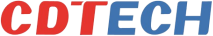

 2025-06-27
2025-06-27  11:50
11:50