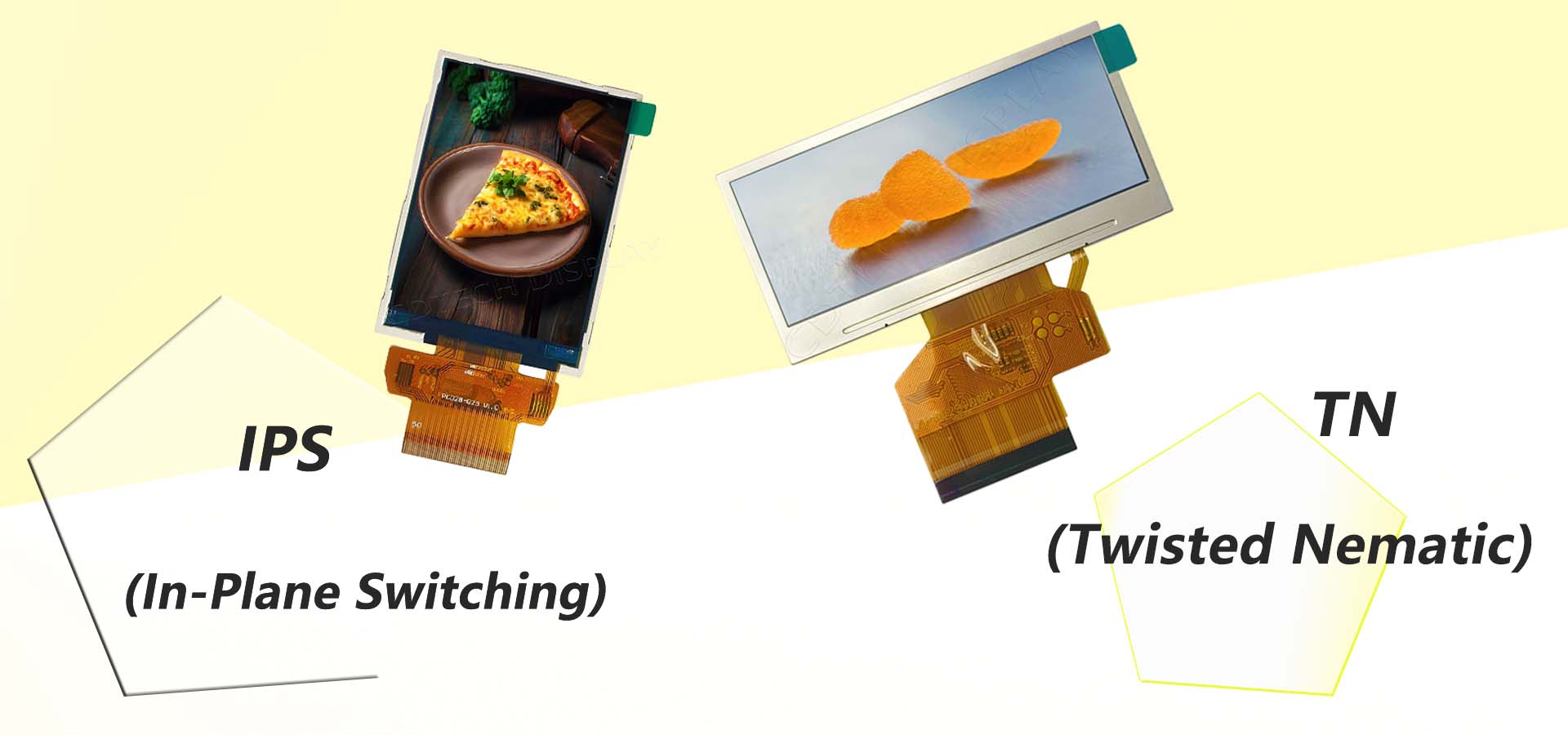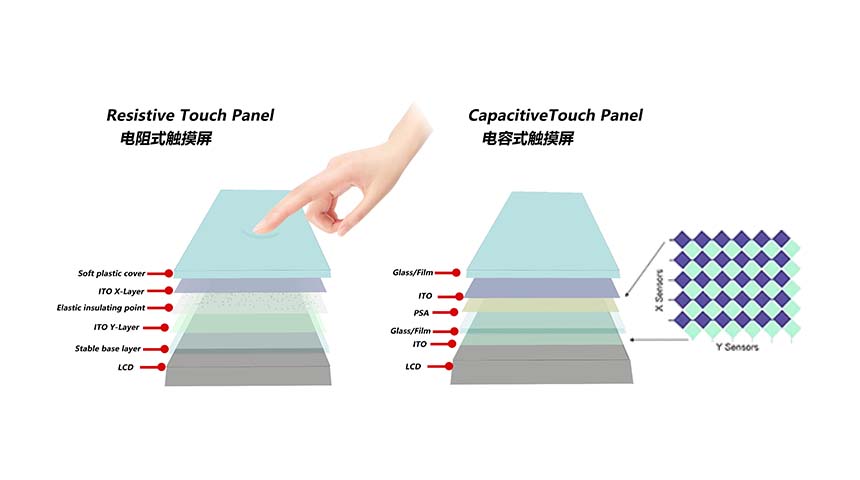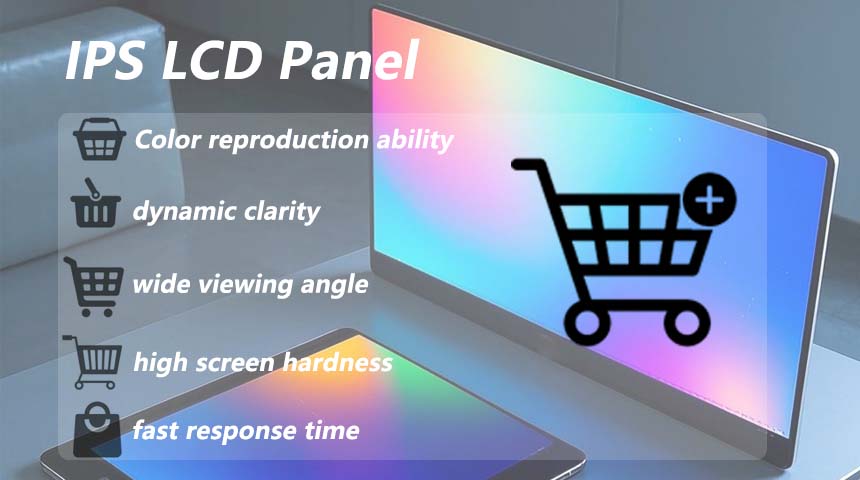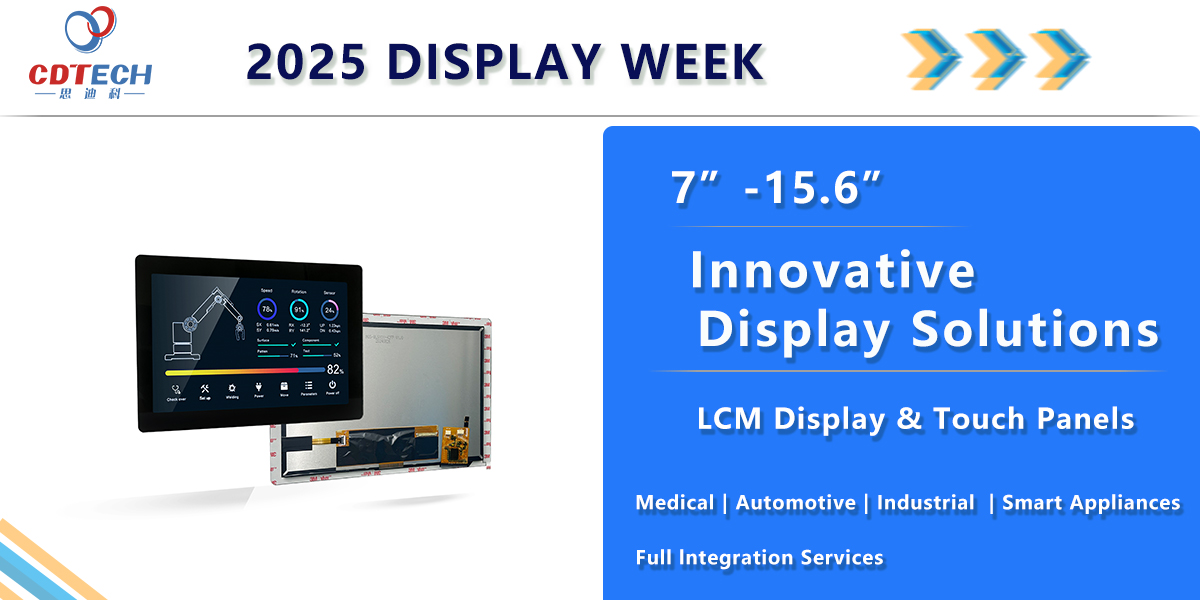Essential Car Display Maintenance Techniques for Professionals
Why’s Keeping Up with Car Display Maintenance Such a Big Deal?
Car displays are like the brain of modern cars, serving up navigation, music, car stats, and real-time updates. Regular upkeep keeps them running smooth and lasting longer.
What Goes Wrong If You Blow Off Car Display Maintenance?
Skipping regular care can stir up all kinds of trouble. Dust and smudges on the screen make it tough to see and mess with touch response. Over time, dirt can leave permanent marks or even ruin the touchscreen layer. The electrical guts behind the display might overheat or rust if you don’t clean and air them out right.
Also, if you skip firmware updates or calibration tweaks, you might get sluggish or off-target touches. These hiccups aren’t just annoying—they can mess with safety if key info shows up late or wrong.
How Does the Environment Screw with Display Performance?
Car displays deal with all sorts of conditions—sunlight, hot and cold swings, humidity, and dust. Too much sun can fade the screen or burn in images. Water sneaking in can corrode parts or cause short circuits. Dust can clog up touch sensors, making them less snappy.
The full viewing angle, high brightness, wide temperature range, anti-glare and other high-performance characteristics of the vehicle TFT LCD display and its low cost advantages make it very popular in the automotive industry, but even the fanciest screens can take a hit without proper care.
Why Regular Upkeep Keeps Your Car Display in the Game?
Staying on top of maintenance is huge for making a car display last. Regular cleaning stops gunk from messing things up. Routine calibration keeps touches spot-on. Planned checkups catch tiny problems before they turn into wallet-busting repairs.
img.Essential Car Display Maintenance Techniques for Professionals.jpg
What’s the Best Way to Keep Car Displays in Check?
How to Clean a Capacitive Touchscreen Without Wrecking It
Capacitive touchscreens are super picky about pressure and dirt, so you’ve gotta handle them with care.
Best Cleaning Gear and Steps
Grab a soft microfiber cloth and lightly dampen it with distilled water or a 50/50 mix of distilled water and isopropyl alcohol (70% or less). Wipe the screen gently in circles, no hard pressing. Keep the cloth just damp, not dripping, to stop water from sneaking into the edges.
Steer clear of paper towels, rough cloths, or ammonia-based window cleaners—they can scratch or trash the touchscreen coating.
Cleaning Goofs to Avoid
Don’t spray cleaners right on the screen—put them on the cloth first. Skip abrasive pads or harsh stuff like acetone, which can ruin anti-glare coatings. And never clean while the system’s on; you could trigger random inputs or zap something.
How to Tweak Calibration and Sensitivity
When Should You Recalibrate a Touchscreen?
Recalibrate if touches feel slow, off-target, or wonky with swipes. It’s extra important after firmware updates or if the car’s been sitting in crazy hot or cold weather for a bit.
Tools and Settings for Calibration
Most car systems have calibration tools built into the settings menu. These walk you through tapping specific spots on the screen to line up inputs right.
Pro diagnostic tools at service shops can tackle trickier calibration if the built-in stuff doesn’t cut it.
How to Dodge Screen Burn-in and Ghost Images
What’s the Risk with Static Images?
Burn-in happens when static stuff—like nav bars or logos—sits on the screen too long, wearing out pixels unevenly and leaving ghost images. It’s more common on OLEDs than LCDs, but any screen can get hit with long exposure.
Smart Ways to Use Your Screen
Turn on screen savers if you’ve got ‘em, lower brightness when you can, and set the system to dim when idle. If possible, mix up the display layout—like switching between day and night modes—to spread pixel wear evenly.

Who’s CDTech and What’s Their Deal with Car Display Maintenance?
CDTech’s Automotive Display Tech
We at CDTech are pros at crafting tough displays for cars. CDTech’s LCD automotive displays deliver awesome outdoor visibility with wide viewing angles, bright screens, and ultra-sharp resolution. Our gear comes with anti-glare surfaces, optical bonding options, and solid impact resistance—perfect for dashboards, infotainment, rear-seat screens, and more.
CDTech’s Capacitive Touchscreen Goodies
Our 10.1 inch Capacitive Touch LCD Display is a star, with capacitive touch and OCA bonding technology, designed for demanding applications such as electric vehicles and industrial systems. Featuring a 1280×800 resolution, 850nits high brightness, and a 170° wide viewing angle, this display ensures exceptional clarity and sunlight readability.
Equipped with the EK79202B1 driver IC and 50-pin LVDS interface with EMI shielding, it delivers stable and reliable performance in automotive environments. The integrated GT928 touch controller supports 10-point multi-touch, enhanced with an anti-glare cover glass for smooth, accurate, and comfortable user interaction.
Why CDTech Displays Shine in Rough Car Conditions
Car displays are generally required to work in temps from -30°C to 80/85°C and can be stored in temps from -30°C to 80/85°C or from -40 °C to 85°C, so they handle scorching summers or icy winters like champs.
We also add ESD protection and stick to ISO9001/IATF16949 standards for top-notch quality from start to finish.
Why Go with CDTech for Your Car Display Needs?
Rock-Solid Reliability and Toughness
Every product gets 100% functional and visual checks. Our Zero Defect Quality Policy ensures each unit hits tough reliability standards before shipping. Our backlight lifetime sets the bar for product longevity, and our one-year warranty covers manufacturing defects for worry-free use.
Customization Options with CDTech
We offer flexible designs, like optical bonding with capacitive panels to boost impact resistance and cut glare—crucial for clear viewing while driving.
How Can You Keep Car Displays Safe from Long-Term Damage?
What Environmental Stuff Wears Displays Down?
Heat, Humidity, UV Rays, and Their Impact
Crazy heat speeds up wear on parts like LED backlights. Humidity can cause condensation inside sealed layers, leading to rust or foggy screens. UV rays slowly break down coatings, causing yellowing or brittleness—even anti-glare films need protection.
Vibration and Shock Resistance
Road vibrations can loosen connections over time unless displays have beefy mounts or shock-absorbing materials—standard in our car-grade gear at CDTech.
How to Store and Move Spare Displays Safely
Keep spare screens in anti-static packaging in a climate-controlled spot (ideally 10–30°C). Don’t stack unprotected screens—they might scratch or crack. Use foam-lined containers made for electronics when shipping far.
Are There Software Tricks to Keep Displays Healthy?
Can Firmware Updates Boost Performance?
Firmware updates often pack fixes that tweak touch sensitivity or power settings, easing backlight strain when idle and stretching lifespan.
When’s an Update Needed?
If your display starts acting up—like ghost touches or slow startups after hot or cold spells—check the manufacturer’s site for firmware updates to fix those quirks.
Steps for a Safe Firmware Update
Park your car with a charged battery before updating via USB or OTA, depending on your model. Follow the OEM’s step-by-step guide—messing up mid-update could tank your system until a pro steps in.
How Do Diagnostic Tools Help with Upkeep?
Built-in diagnostics let techs (or you) check things like voltage stability for backlights or touch sensors. Error logs zero in on issues fast, cutting downtime compared to poking around by hand.

FAQ
Q: What’s the best way to clean a car display without trashing it?
A: Use a microfiber cloth with a touch of distilled water or diluted isopropyl alcohol (70% max). Wipe gently, no hard pressure, and never spray liquid straight on the screen.
Q: How often should I check my car display for maintenance?
A: Quick visual checks monthly. Deeper stuff, like recalibration, every 3–6 months, depending on how much you use it and what conditions it’s in.
Q: Can extreme temps mess with my car display’s performance?
A: Yup—long stretches outside -40°C to 85°C can slow things down or cause permanent damage if you don’t act quick.
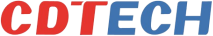

 2025-10-09
2025-10-09  11:44
11:44